Hyperdeck Beta 2
Beta 2 of hyperdeck just launched. Including a first step towards interactive presentations.
Hyperdeck Beta 2 is out
I'm very happy that the second Hyperdeck beta is out. For me, this version had one major focus, and that was stability. I tried to fix a lot of bugs that could lead to crashes. Nothing is worse than giving a presentation where the tool crashes while you're presenting. Keep in mind that Hyperdeck is still a beta, there're still multiple issues that lead to crashes that I couldn't address yet. Particularly when you use the new Magic Keyboard Touchpad. This seems to induce SwiftUI crashes frequently.
Some parts of the app did receive less attention than I would have liked, but after fixing a lot of bugs and crashes I felt it worth sharing this release so that the users could have a more stable experience. Nevertheless, there're three updates in this version that I'd like to mention briefly.
Interactive Buttons
Interactive buttons allow you to call any kind of URL from within Hyperdeck when giving a presentation:
- Open a website in Safari to show a video
- Run a Shortcuts shortcut via
shortcut://... - Open another app via their registered scheme.
- Control Hyperdeck
The last point is maybe the most unusual. Hyperdeck supports a simple action system to control the slides from the slides. This allows you to build very simple interactive slides where you can use a button on a slide to jump to either of two other slides:
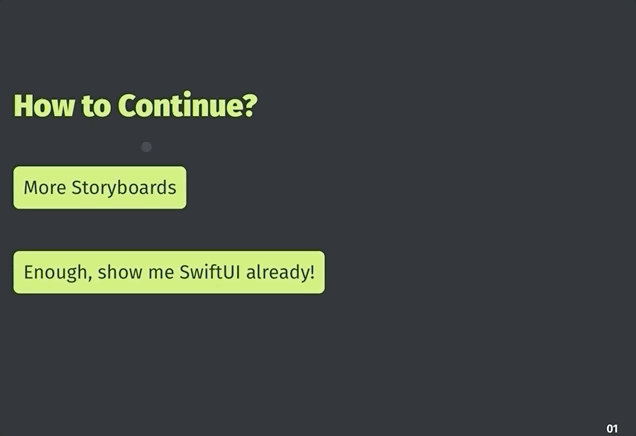
These buttons can be build with a simple markdown image variation:
Collapsible Preview
Sometimes you want to focus on writing content. Or you're in a split screen so you don't need the preview of the slides right now. For these cases, Hyperdeck allows you to collapse the slide preview now. A GIF says more than a thousands words:
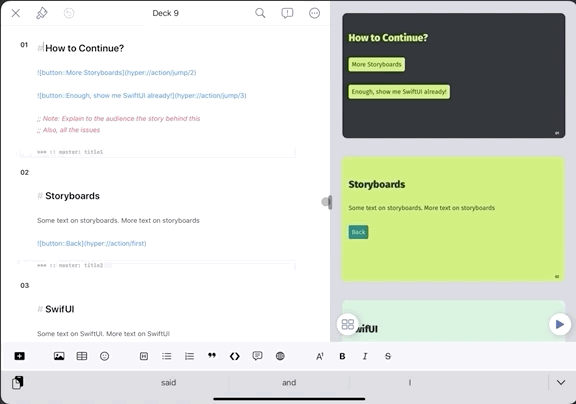
Responsive Presenter
The presenter screen is now much more optimized for smaller sizes. It even works in the small slide over size now:
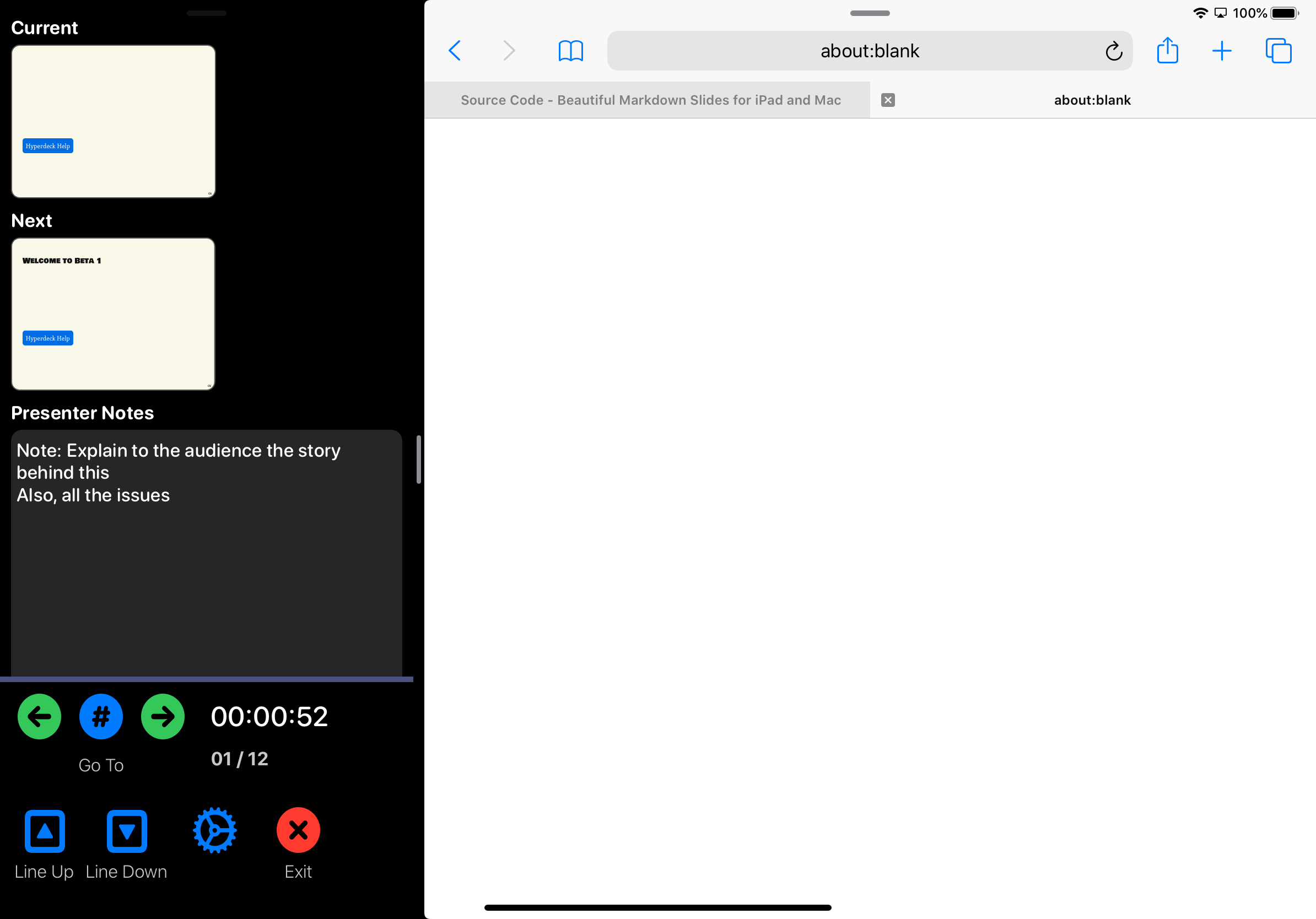
These three changes are all based on user feedback. If you're using Hyperdeck and you miss a feature, feel free to contact me. I can't promise anything, but I'm trying to make a really good presentation app.
See the changelog for a full overview of all the changes. I'll also talk some more about the tech stack in Hyperdeck on this blog very very soon.
| Similar Articles |
|---|